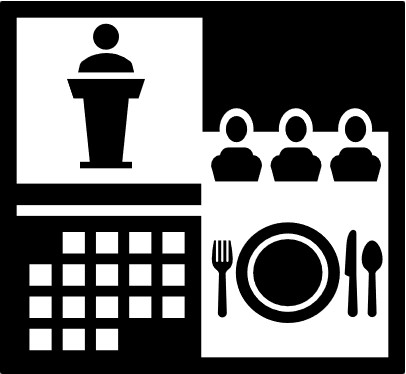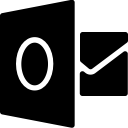This page includes training material for Room Approvers or EMS Desktop Client Users. To request to be a room approver, please submit the room approver exception form. Please note that rooms can only be approved in the desktop client. Desktop Client is currently only support on Window machines only.
Room Approvers are expected to:
- Review and approve/deny reservation requests
- Assist users to book spaces outside of booking hours (on weekends, afters hours, etc)
- Assist users to book spaces outside of advance booking window (reservations requiring space more than 6 months in advance)
Comprehensive User Guide
Highlighted Topics:
Creating a Booking in the Reservation Book
Creating a Reservation using the Wizard tool
Changing the status of a Reservation (how to approve a reservation request)
To download the Desktop Client:
If users are experiencing issues, please contact rooms@ucmerced.edu.