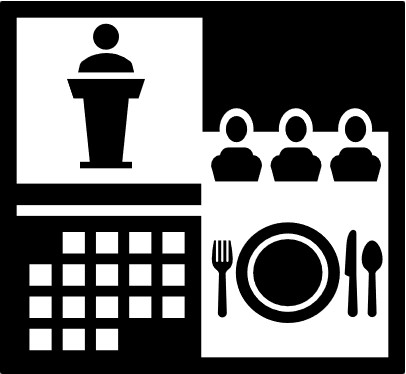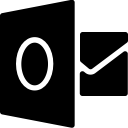Furniture
Configurable Furniture – Furniture can be moved and changed.
Fixed Furniture – Furniture cannot be moved or altered.
Soft seating – Sofa or other cushioned seating.
White Board – Dry erase board located in space. Markers and erasers not included.
Podium – A table or podium that may be used by presenter(s).
Mirror – Wall mounted mirror.
Attached Kitchen – A kitchenette equipped with limited counter space, sink, and cabinets that is located within or adjacent to a space.
Counter – Counter space.
Balcony – Balcony is available that can be access from the space.
Equipment
Single Display – One projector or flat panel to display content from a laptop.
Dual Display – Two projectors, flat panels, or a combination to display content from two devices.
HDMI Adapters – Room is equipped with HDMI adapter for Mini-DisplayPort and/or Mac.
HDMI Cable - Room is equipped with HDMI cable.
VGA Cable - Room is equipped with VGA cable.
VGA Adapter – Room is equipped with VGA adapter for Mini-DisplayPort.
Confidence Monitor – A screen facing the presenter that displays the presentation projected to the audience.
Conference Phone – Phone or Polycom on table that allows audio calls.
Blu-Ray Player – A media playing device capable of playing Blu-Ray discs.
Lecture Capture – Room equipped with ability to record event proceedings including presentations and meetings.
Voice Reinforcement – Room equipped with an integrated audio system that can amplify speaker’s voice to audio conference participants.
Basic Video Conferencing - These spaces are limited to making calls from one device to another using an IP address.
Limited Zoom Compatibility - These spaces are able to join Zoom meetings as if they were a Participant: able to share content and hear & see other participants, but otherwise unable to interact with or manage the meeting.
Full Zoom Compatibility - These spaces are able to host or join Zoom meetings; allowing for control and management of that meeting (participants, security, sharing, etc...) from the touch panel in the room.
For more information about our rooms. Click the link for information. Please keep in mind not all of our rooms are in EMS..